BSC students, faculty & staff may print using their email user ID and password.
Community patrons: Please visit the library circulation desk to purchase a print card. The printing cost for community patrons will be .06 per page. Color printing is .25 per page.
NOTICE: All Print Jobs are set to print in DUPLEX mode (front & back). To print one side only, you must click on the Properties button (Fig. 1) after clicking PRINT and manually select “1 – Sided” (Fig. 2).


PCounter Info
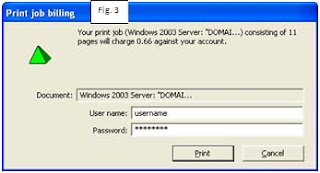 When you initiate a print job, the following information (Fig. 3) will appear containing the name of the print job, the number of pages, and how much your account will be charged. Simply enter your email credentials (students) or your patron credentials (community patrons) and then click print.
When you initiate a print job, the following information (Fig. 3) will appear containing the name of the print job, the number of pages, and how much your account will be charged. Simply enter your email credentials (students) or your patron credentials (community patrons) and then click print.
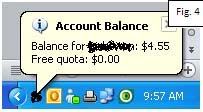 Once your job has printed, a popup (Fig. 4) will appear in the bottom right hand corner with your username and your remaining balance. To check your balance at any time, from anywhere ON CAMPUS, visit http://mypbalance.bsc.edu/PCounterBalance/ and enter your credentials (students only). Community patrons may inquire at the circulation desk as to what their print balance is.
Once your job has printed, a popup (Fig. 4) will appear in the bottom right hand corner with your username and your remaining balance. To check your balance at any time, from anywhere ON CAMPUS, visit http://mypbalance.bsc.edu/PCounterBalance/ and enter your credentials (students only). Community patrons may inquire at the circulation desk as to what their print balance is.



No comments:
Post a Comment